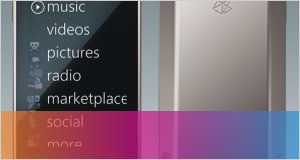Upload DVD /Zune videos to YouTube
- Inicie sesión o regístrese para enviar comentarios
(1)Rip DVD videos to YouTube supported video formats
YouTube accepts a wide range of video file formats such as .WMV, .AVI, .MOV, and .MPG transferred from most digital cameras, camcorders, and cell phones.
So we should Rip DVD to YouTube video formats.
We use DVD Ripper tools to convert videos to WMV, .AVI, .MOV, and .MPG .
Wondershare DVD Ripper Platinum is easy-to-use and powerful DVD Ripping software. It can rip DVD movies to almost all popular video and audio formats such as MP4, MP4 AVC, M4V, AVI, WMV, MOV, RM, 3GP, 3G2, MPG, MPEG, FLV, WMA, M4A, MP3, AAC, AC3, WMA, ASF, Vob, etc with excellent quality and super fast DVD Ripping speed!
http://www.topsevenreviews.com/wondershare-dvd-ripper-platinum.html
It lets you easily rip DVD to Video iPod, Zune, iPhone, Apple TV, PSP, Xbox 360, PS3, Archos, iRiver PMP Player, Creative Zen, PMP, MP4/MP3 Player, Smart Phone, Pocket PC, PDA, Mobile Phone and so on.
You also can choose a DVD Ripper by yourself!
Click here-All popular DVD Ripper reviews for Windows and Mac.
http://www.topsevenreviews.com/reviews-dvd-ripper.html
More DVD to Zune,video to Zune Converter reviews
http://www.topsevenreviews.com/reviews.html
Step by step convert DVD movie to YouTube/Zune/iPod/PSP/Phone etc.
* Step1. Download DVD Ripper, and install it .
* Step2. Load DVD file.
* Step3. Select the chapters you want to convert, or convert the whole DVD.
* Step4. Select the output Video format.
* Step5 Custom output files by adjust some settings, Or you can just keep the default settings.
* Step6. Convert .
Tips:
You can trim your video files to only convert a part of a DVD file.
Tips:
You also can use Video Converter convert various video formats to YouTube Videos.
(2)Upload videos to YouTube
Step One
If you don't have a YouTube account yet, you'll need to create one. Go to YouTube.com and click Sign Up. Type your info in the form. Choose the Standard account type for now.
Step Two
The Upload Videos option is located in the top right corner of the main page, underneath the search box.
Step Three
To create a video with your Webcam, you don't need video software. Click Use Quick Capture on the upload form: you can then record a video right from you Web browser.
Step Four
Click Upload Videos. Take special care filling out the Title, Description and Tags fields: the words you use will help others find your video. Search other YouTube videos to see which tags and keywords are most popular.