Step by step convert DVD movie to Zune
- Inicie sesión o regístrese para enviar comentarios
This article will guide you through the entire process of ripping DVD including protected DVD to your Zune. After convert DVD to Zune MP4 formats, you can enjoy your DVD movies on the Zune.
The entire ripping process speed depends on the software quality and your operating system.
So you must first choose a easy to use and fast DVD to Zune Ripper. There are so many DVD to Zune Converter on the markets. All of them are used in a similar way. I think if you know the similar conversion process, you can use any DVD to Zune Converter.
Convert protected DVD movie to Zune as below steps.
Step1. Download DVD to Zune Converter, and install it .
Tips: how to choose a best DVD to Zune Converter
(1)Choose DVD to Zune Converter depending on operating system.
(2)You can search DVD to Zune Converter on Google.
http://www.google.com
(3)Read reviews about all popular DVD to Zune Converter on topsevenreviews.
http://www.topsevenreviews.com/reviews-dvd-to-zune-converter.html
All of them support DVD movie to Zune .
(4)Compare the details functions of the DVD to Zune converter, it is easy for you to choose a worth the money one.
Step2. Load DVD file
Put the DVD you want to convert into your DVD-ROM drive and run DVD to Zune converter
Please click "Load DVD" or “Add File” button in the main interface or menu of the software.
Step3. Select the chapters you want to convert, or convert the whole DVD.
You can convert your whole DVD by highlighting the title which contains many chapters. You also can select certain chapters to convert.
Tips:
Some DVD to Zune Converter don’t support convert certain chapters.
Step4. Select the output Zune Video format
Click the output Profile combo-box, and choose a formats on the formats list such as Zune Video MPEG-4 (*.mp4).
Tips: Specify audio tracker and subtitle language
(1) Select Audio track.
(2) DVD movie usually has several subtitles, like English, French, German, etc. You can select anyone according to your need.
(3) Some DVD to Zune Converter don’t support select audio tracker and subtitle language.
You can see the reviews about DVD to Zune ripper, professional DVD to Zune Converter all support elect audio tracker and subtitle language.
Step5. Custom output files by adjust some settings, Or you can just keep the default settings.
(1)Trim video, convert any segments of DVD.
It supports clip or segment conversion. You can convert any clip or segment by setting the start point and duration at will.
(2)Custom output files quality
You can adjust output files quality by specify video size , Bit Rate.etc.
Step6. Convert
Finally, start conversion by clicking convert or rip button.
The core of the conversion:
(1)Choose DVD to Zune Converter.
http://www.topsevenreviews.com/reviews.html
(2)Load DVD.
(3)Select the output Zune Video format.
(4)Convert.






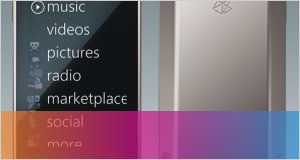
If you want convert various videos to Zune, you can use Zune video Converter.
See the reviews about all popular Zune video converters.
http://www.topsevenreviews.com/reviews-zune-video-converter.html