Zune en windows vista en español!
- Inicie sesión o regístrese para enviar comentarios
bueno luego de buscar y probar logre instalar mi zune y aca esta el procedimiento que hize para hacerlo servir en windows vista home premium en español 32bits..
primero hize lo que se supone debemos hacer para instalarlo en windows xp home
""""""""""""""""""""""""""""""""""""""""""""""""
Ir al menú de Inicio y hacer clic en Ejecutar
Escribir CMD y hacer clic en Aceptar
net localgroup USERS /add
Presionar Enter
net localgroup INTERACTIVE /add
Presionar Enter
net localgroup USERS "NOMBRE USUARIO" /add
Presionar Enter
(Por ejemplo: net localgroup USERS Matias /add)
net localgroup INTERACTIVE "NOMBRE USUARIO" /add
(Por ejemplo: net localgroup INTERACTIVE Matias /add)
Presionar Enter
Si ya intentaste crear los grupos USERS e INTERACTIVE pero al crear el grupo INTERACTIVE aparece el error “La cuenta ya existe”. Intenta creando el usuario INTERACTIVO.
""""""""""""""""""""""""""""""""""""""""""""""""
luego de esto hize esto
// aca esta el link para poder descargar los archivos (esto gracias a un tal Paul (de verdad gracias)!-- http://www.modaco.com/zunevista
""""""""""""""""""""""""""""""""""""""""""""""""
Prerequisites
You need 3 things to carry out this process.
1. Zune CD - You need the CD that came with your Zune
2. WinRAR - You need WinRAR installed, the trial version is fine. Get it here
3. My Zune.msi install patch - You need the all important installer patch, from here: zunevista.exe ( 351.97k ) Number of downloads: 4949
Before we start
Usual caveats apply, if your PC / Zune blows up, don't blame me (but it's working fine for me!)
The process itself is dead easy, and i've broken everything down to be as simple as possible... so don't be daunted that there's a lot of steps (well, only 10!) I have UAC enabled on my Vista build (the default), if you don't, then you can ignore any steps related to running things as an administrator.
Finally, don't actually plug in your Zune until prompted to do so by the Zune software.
Let's get started!
Instructions
1. Create a directory on your desktop called 'Zune'. You can delete this at the end, it's a temporary storage area.
2. Copy the 'zunevista.exe' file you downloaded above to this new directory.
2. Put your Zune CD in the CD drive. In the 'Packages\ZUNE' directory you'll find a file called 'Zune-x86-ENU.exe'. Copy that to the folder you just created.
3. This bit is why you need WinRAR! Right click the file you've just copied, and select 'Extract Here'.
4. You now have 'Zune.msi' right? Great! You can now delete 'Zune-x86-ENU.exe'.
5. Now we're going to patch the MSI to install on Vista using my patch. Double click 'zunevista.exe'. You'll get prompted by Windows to allow the application to run. Allow it
6. You'll see the patch run, and it will tell you it's successfully completed. Hurrah! You now have a Vista friendly zune.msi! You can delete zunevista.exe now.
We now need to run the MSI, but with elevated permissions, which is a bit of a pain. You can't just right click an MSI and do 'run as administrator', so you have to jump through some hoops.
7. Click the 'start orb' or press the windows key, and type 'cmd'. You'll see the cmd application is selected, but DON'T hit enter. Hit CTRL-SHIFT-ENTER instead! You'll be instantly prompted for permission to run the application, indicating that it will be running with elevated permissions.
8. We need to run the MSI now. Type the following 'C:\Users\Paul\Desktop\Zune\Zune.msi', obviously replacing the path as appropriate for your configuration.
You'll now be led through the Zune setup! Hurrah! Just install as normal, and when the install is finished... REBOOT. This is not an optional step, you MUST do this!
There is only one step left now, and that is to set the Zune software itself to run in XP Compatability mode. This is because MS have implemented an OS check in the software.
9. Click the 'start orb' or press the windows key, and type 'Zune'. You'll see the Zune application itself on the list - right click it, and select 'Properties'. Select the 'Compatability' tab and check 'Run this program in compatability mode for'. Click OK.
""""""""""""""""""""""""""""""""""""""""""""""""
luego fui a a la carpeta donde instale el zune y abri
zunesetup.exe luego de correrlo y terminar ese setup volvi a reinciar.. cuando inicie lo unico que hize fue entrar con el archivo del escritorio y listo eso fue todo pude hacer la configuracion de mi zune.. yyyy tengo mi zune funcionando en vista en español.
muchisimas gracias betopinilla
AAAAAA porfin pude instalar el software del zune , durante el instalador ya no me sale el mensaje de not valid user or group y cuando lo termino reinicio mi computadora y cuando abro el software del zune me sale " zune software or windows need an update( o algo asi) que puedo hacer ?
saludos
psh el jorde
Otra pregunta,
c...../documents and settings/users/Ricardo ( doy enter, escribo seguido lo de netlocal bla bla bla, o doy un espacio entre Ricardo y luego de eso escribo lo de net bla bla bla
das un espacio.. luego de instalar, luego de reiniciar , recuerda de abrir el archivo de la carpeta c.../archivos de programa/zune/zunesetup.exe antes de abrir el zune.exe y sigues los pasos que te dice el zunesetup.exe, a este tambien ponel abrir con compatibilidad de windows xp
yo no puedo copiar lo de Zune-x86-ENU.exe
Betopinilla, he realizado cada paso, cree los grupos Users e Interactivo, realice los pasos del parche, etc, etc, pero cuando corro el programa termina con lo siguiente:
"Rolling Back Action"
Mi windows es vista en español
Gracias por tu ayuda
Csandoval
he instalado zune en windows vista en español pero cuando quiero sync musica y demas no reconoce mi dispositivo zune, como hago que lo haga?
saludos, y gracias a betopinilla
psh el jorde
hola hice todos los pasos pero al final de la instalacion sale !!!Rolling Back Action!!! y retocede la barra y dice ke la instalación terminó tempranamente !!1 y no se instala resetee la maquina y no funciono!!! que hagoo!??? porfavor!
me arrepiento de haber comprado este ZUNE!!!!!
a mi tambine me sale lo de Rolling Back Action!!! lo lograste instalar? como hiciste?!
PARA QUIENES LES APARECE ROLLING BACK ACTION!!!
saquen zune.msi de la carpeta zune del escritorio y vallan a C:\Windows\System32 y coloquenlo ahi!!
despues: inicio teclean cmd y le dan CTRL+SHIFT+ENTER
escriben zune.msi
enter instalan resetean
y ya!!!
no olviden el paso 9!
betopinilla, a ti si te ha funciondo bien?
Amigos, he intentado todo lo que mencionan y me sigue apareciendo el rolling back action, si alguien tiene otra solución agradezco la puedan indicar. Gracias por su ayuda.
Csandoval
como le hago para instalar zune si tengo windows vista en español
hice lo de enviar el zune.msi al system 32 pero me sigue saliendo el rolling back action y no c q mas hacerle... me pueden ayudar por favor!, necesito una manera, tengo el Windows Vista Ultimate en español y tengo todos los permisos de administrador...HELP!
hola, hice lo del zune.msi y todo eso, pero no puedo agregar los grupos. como le hago???, ya intente con los comandos que estan arriba pero no se puede. tengo un windows vista home premiun en español. tendre que votar mi zune :s
tiene algo que ver en que mi computadora sea
laptop y no pueda instalarse de ninguna maner porque
ya intente todas????
hola estoy sufriendo porque no logro crear los usuarios me sale un error del sistema 5 , acceso denegado
y no se ni por donde ??? alguna ayuda por alli ??? obviamente si me salto eso y hago lo demas no se logra instalar bien porque faltan los derechos de los usuarios tengo windows vista español home premium
hola ya pude instalar el zune en windows vista home premium en español pero el prloblema es q no me reconose el zune algien me puede alludar
hola
tengo un problema ya instle el zune y todo bien pero cuando conecyo el zune me aparece una ventana que dice ZUNE IS NOT CONFIGURED FOR THE INTERNET...BEFORE YOU CAN USE ANY ONLINE FEATURES,YOU MUST BE CONNECTED TO THE INTERNET"
y ais estando conectado a internet y todo no me deja cerrar la ventanita y no puedo sync ni hacer nada.... alguien me ayuda porfaa
PORFAVOR!!!
hola a todos!!! necesito ayuda.... tengo windows home basic y no puedo instalar el software de mi zune, la verdad q eh tratado pero no lo logro instalar, ojala me pueda alguien dar especificaciones exactas para poder instalarlo.... gracias
X fa .....alguien ayudeme !!!! .....tambien tengo el windows home basic y no puedo hacer lo de los usuarios me manda un error de sistema 5 acceso denegado que hago ?????
Yo no tengo el CD de instalacion que me vino con el Zune!
hay problema si no lo tengo?
alguien que haya podido usar el Zune en Windows Vista, porfavor necesito de su ayuda
si podemos hablar por msn.. ya sea post here su mail o agregenme );
windows vista home premium
Olvidenloo e resuelto mis problemas :D
gracias ;~
hola buen dia trate de bajar el parche de la pagina pero ya no sirve el link si alguien lo tiene le agradeceria que me lo mandara mi correo es
ENCONTRÉ LA SOLUCIÓN!!!
windows vista en inglés xD
soluciona todos tus problemas, incluso me funcionó el software de zune original de la página, a pesar de que mi windows vista es pirateado... es lo máximo!!
viva windows vista ultimate sp1 en ingles!!!
salu2











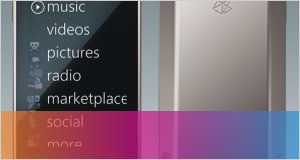
la ruta correcta para cuando estas agregando los usuarios y esa idiotes es
c...../documents and settings/users/yourUsersname
y luego de eso si escriba lo de net.... bla bla bla
aca esta la prueba :D
http://www.modaco.com/index.php?showtopic=248724&st=80